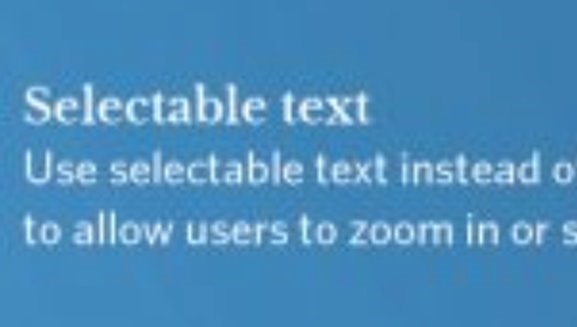Keep it Text
When is it not text
Images that have text in them, including infographics, fliers, pictures, and some scanned PDFs, do not provide the content to all viewers.
How to keep it text
Take the text out of images and put it in the content of your website or document. Carefully consider what text has to stay in an image. Duplicate any image text in the alternative text of the image.
Because PDFs, Word and PowerPoint files add complexity over text files to people who use assistive technologies, remove them where possible, or provide a web HTML version first and the downloadable versions as alternatives.
Some fonts to consider for paragraph text are:
- Arial
- Calibri
- Century Gothic
- Tahoma
- Verdana
- Open Sans (UNC)
Some fonts for limited/larger text are:
- Times New Roman
- Courier New
- Bookman Old Style
- Any cursive or script style font
- Libre Baskerville (UNC)
The UNC Typography Website has more information regarding UNC’s official fonts and styles.
Impact on users
The text in these images can become pixilated and difficult to read when the image is enlarged or zoomed in on.